The Autolayout feature allows you to instantly organise your Structure ensuring a clean and orderly visual arrangement in just a few clicks.
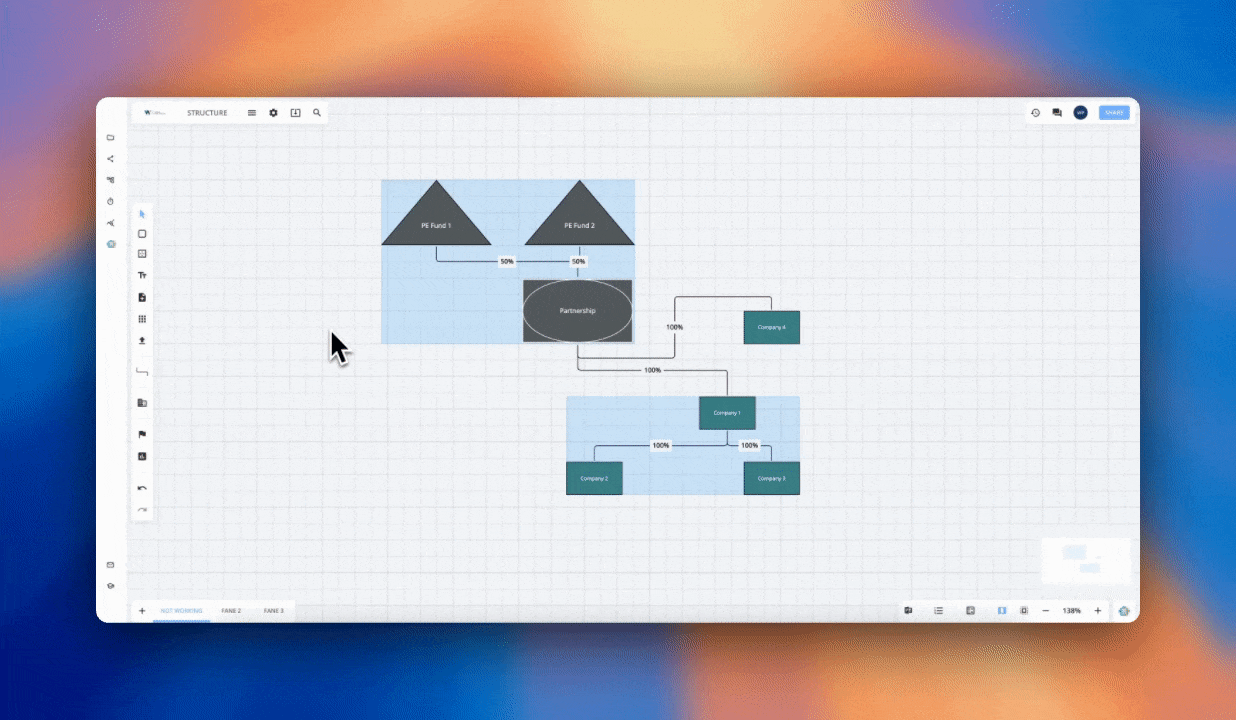
Steps:
-
Access the Autolayout Tool
- Click the Gear Wheel icon located in the top menu bar of the Juristic interface.
-
Enable Autolayout
- From the dropdown menu, select Autolayout.
-
Watch the Magic Happen
- Your structure will automatically reorganise itself within seconds, making it neat and visually appealing.
Tips:
- Use Autolayout whenever you make significant changes to your structure to maintain clarity.
- If the automatic layout doesn’t suit your needs, you can still manually adjust the positioning of elements afterwards.